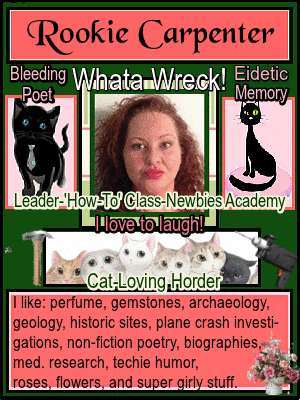|
Whata Bout Whata
Invalid Photo #1049167
|
WhataLand Warehouse (WLW) #906999 added October 5, 2018 at 7:46am
Restrictions: None
Graphic Texts ~ 3.#2
Graphic Texts
 
Sometimes, you want some text that is more than merely typewritten words-- you want it to POP. Or, you need a cool label for a picture, maybe to use in your signature. My beloved iPad has great picture QUALITY but little in the way of user-friendly apps that make graphics. In fact, there isn't a true all-in-one App ay all, and much experimenting in necessary with graphics Apps and websites.
Unfortunately (CLICK ME!) ▼Unfortunately, this lesson does NOT apply to Basic or Free memberships here at Writing.com. You MUST have at least an UPGRADED membership to host images in your Portfolio. However, ANY membership level can use COVER or STOCK images in your items  And you can certainly use these texts offsite. ~END Disclaimer
So, I found a site and was having fun making name texts for my friends, and the Wordy Jay was nice enough to indulge me tee hee. For this lesson I will be using my PREMIUM membership PHOTO ALBUM, and their tags are a little bit different. They look like this: {xl-photo:1048312} instead of the more common: {image:2113262}
The 'xl' specifies that I want it to be XTRA LARGE. It can also be S-mall, M-edium, or L-arge. Or, just use {photo:1048312} for a cross between the small and the medium. That's five size possibilities, but it also can depend on its size when you upload it.
For more detailed information on Upgraded membership ('regular' images) please read:
When you load pictures into your Portfolio via an UPGRADED membership, you can also make them appear SMALLER by coding them like this: {image:2113262-50%} You may use any percentage up to 100. I think. Hmm... here's a divider I use... let's see! (CLICK ME TOO!) ▼
![B&W Cat Right - Divider [#2114269]
Dividing cat](http://www.InkSpot.Com/main/trans.gif) ![B&W Cat Right - Divider [#2114269]
Dividing cat Dividing cat](/main/images/action/display/ver/1555784840/item_id/2114269.png)
{image:2114269} Basically, 100%
![B&W Cat Right - Divider [#2114269]
Dividing cat](http://www.InkSpot.Com/main/trans.gif) ![B&W Cat Right - Divider [#2114269]
Dividing cat Dividing cat](/main/images/action/display/ver/1555784840/item_id/2114269.png)
{image:2114269-80%}
![B&W Cat Right - Divider [#2114269]
Dividing cat](http://www.InkSpot.Com/main/trans.gif) ![B&W Cat Right - Divider [#2114269]
Dividing cat Dividing cat](/main/images/action/display/ver/1555784840/item_id/2114269.png)
{image:2114269-50%}
![B&W Cat Right - Divider [#2114269]
Dividing cat](http://www.InkSpot.Com/main/trans.gif) ![B&W Cat Right - Divider [#2114269]
Dividing cat Dividing cat](/main/images/action/display/ver/1555784840/item_id/2114269.png)
{image:2114269-25%}
Does it work for 5%? It does!
![B&W Cat Right - Divider [#2114269]
Dividing cat](http://www.InkSpot.Com/main/trans.gif) ![B&W Cat Right - Divider [#2114269]
Dividing cat Dividing cat](/main/images/action/display/ver/1555784840/item_id/2114269.png) 
 
YOUR MISSION:
![How-To Books [#2113262]
Say Whata?](http://www.InkSpot.Com/main/trans.gif) ![How-To Books [#2113262]
Say Whata? Say Whata?](/main/images/action/display/ver/1555785118/item_id/2113262.jpg) GO TO: www.picturetopeople.org
GO TO: www.picturetopeople.org
(1). Click on the first 'a' picture in the column 'Top Text Makers', on the right.
(2). Choose a Pattern from the list by clicking on it.
(3). Choose one of the three 'AB' 'Text Styles'. I always use the first. Actually, let me show ya'all a screenshot of the settings I use, in the paper font... just click the image below to ZOOM its size:
(4). Copy the settings above.
(5). Use the DOWNLOAD Result button, then save to your PC.
Now I'd like You to go to "WhataLand"  and post a message including LINKS in the post of at least TWO examples of some texts you've made from www.picturetopeople.org. and post a message including LINKS in the post of at least TWO examples of some texts you've made from www.picturetopeople.org.
BE SURE to read the BLUE LINKS from the footnotes below! If you need help, just ask-- make a new post and TAG me please. Or, if you get confused, just email or IM me at whata!
!!!NOTE!!! (U get to click me now yes  ) ▼ ) ▼I have to use the backspace AND THEN the REFRESH browser button with each text I make... basically beginning from scratch for each one. Seems to be a known issue for them. Not sure if this applies to PCs as well as to my iPad.
Invalid Photo #1048314
 So, here's an example of a text I made. Cool So, here's an example of a text I made. Cool 
NOTES:
The fancy script I've used in my name example above is font: 'AnAkronism' There are thousands of patterns, this is only from one column!
These are the florals (where I got the sample above): Click Me 
Once you've made and saved your texts to your system, you can display them in your personal signature, like this (NOT my best example huh?):
  Invalid Photo #1048330
Invalid Photo #1048330
Which when coded via Writing ML using my Premium PHOTO ALBUM, looks like:
{photo:1047477}
{xl-photo:1048330}
Written By: Whata
3-18-2017
Revised:
3-18 @ 5pm WdCT
Footnotes
www.Lunapic.com is a great free website application, but I am still learning! It even does animation editing  Thanks Ruwthy ruwth Thanks Ruwthy ruwth
For Premium memberships, please read: "Photo Album"  For more detailed information, follow their links... or go to: "Create/Edit a Photo Album" For more detailed information, follow their links... or go to: "Create/Edit a Photo Album"  or just ask me or just ask me 
"Image"  For Upgraded membership image NEWBIES, please read: "How to Install Personalized Signatures" For Upgraded membership image NEWBIES, please read: "How to Install Personalized Signatures"  or post a question in the "N.A.G. How-To Classroom" or post a question in the "N.A.G. How-To Classroom"  . .
See 🐕GeminiGem🎁' "Sigs? Signatures? What...? How...?"  for more information regarding Signatures. for more information regarding Signatures. |
© Copyright 2018 Whata SpoonStealer (UN: whata at Writing.Com). All rights reserved.
Whata SpoonStealer has granted InkSpot.Com, its affiliates and its syndicates non-exclusive rights to display this work. |