<< Previous • Message List • Next >>
Jan 12, 2009 at 11:55pm
#1841652
Open the link to creating a book item. You may find it in the bottom of your portfolio page. Just like the way you create any item, fill in all the boxes, windows, etc. and choose what needs to be chosen. Then click the "save and view" button. That will be the intro page to your book. In the intro page ,you'll find an "add a new entry" link. Click on it and add your first entry. Then for each entry, click on the "add a new entry" link. Once you start doing it, it will get easier. ![Joy Sweeps [#1514072]
Kiya's gift. I love it! Kiya's gift. I love it!](/main/images/action/display/ver/1231561052/item_id/1514072.gif) ** Image ID #1219461 Unavailable **
![Joy sig [#1258255]
WW's 15th Anniversary gift. I love it. WW's 15th Anniversary gift. I love it.](/main/images/action/display/ver/1441162165/item_id/1258255.jpg) |
|||
MESSAGE THREAD
by 💀Legerdemaim💀
by Wyn - missing III


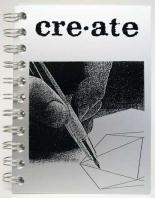
![RAOK Logo [#748946]
RAOK's logo image. This is a shared image, so feel free to use its item number. RAOK's logo image. This is a shared image, so feel free to use its item number.](/main/images/action/display/ver/1276894234/item_id/748946.gif)

