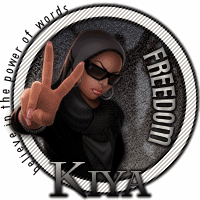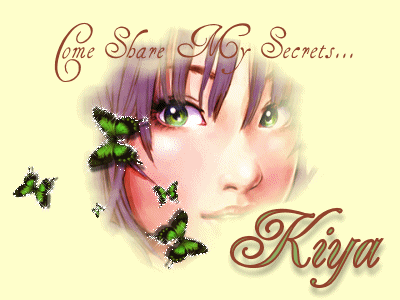<< Previous • Message List • Next >>
Apr 30, 2019 at 4:28pm
#3267887
This is the code you put in {bPR:1849499632} Too many numbers. When you click, it just takes you to the main product review page on Writing.com. When you click on the link on the left side of your screen there beneath 'Browse by Type' and then 'Product Reviews' - at the top of the page should be a link that says 'Add a new product review'. Follow the instructions on that page. When finished, you will be given a six-figure review ID (like any number review you do for Writing.com) - those numbers are what you link here. Hope that clears things up. ![Kiya - Angel Army [#1094378]
Angel Army Signature Angel Army Signature](/main/images/action/display/ver/1233899251/item_id/1094378.jpg)
Helpful Links for Newbies! "Writing.Com 101" |
|||
MESSAGE THREAD
by 🌻 pwheeler ~ love joy peace
by iKïyå§ama
by 🌻 pwheeler ~ love joy peace